 |
If you love facebook and you love Google Chrome (and as I have seen from my readers more than 50% use it) there is one Chrome extension that will make your life easier when you browse on facebook. That extension will zoom every thumbnail on your page and show the original photo.
Let me show you how it may look like:
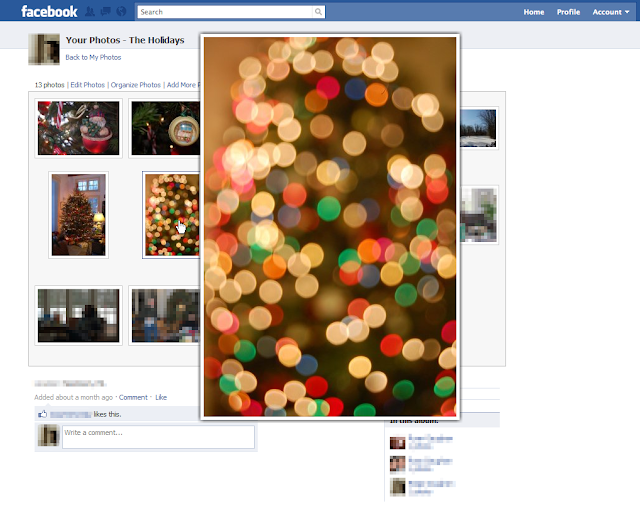
To install this extension first of all you need to use Google Chrome: link here
After you install Google Chrome go to the Facebook Photo Zoom link follow the steps...





0 comments:
Post a Comment