 |
And I am also sure that you may not know all the new cool things you can do with it.
So today I am gonna explain to you how to create a resume, with 3 simple steps, out of your facebook profile!
So let's begin.
First of all go to the docs.com website.
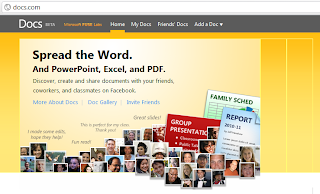
From the menu bar go to: Add a Doc
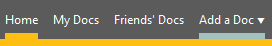
Press on the "Create a Resume" button.
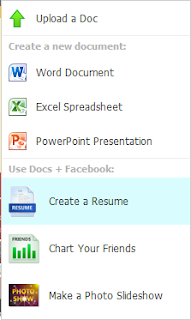
You will be redirected to a page with option about privicy and editing settings of your new doc. Press "Create" and wait...
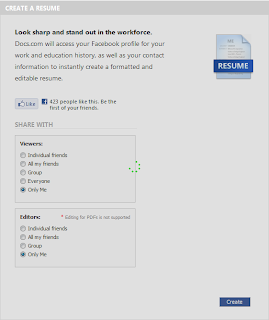
That's all. Your Resume is ready... just abjust some details, and you are ready to send it to your potential employers!
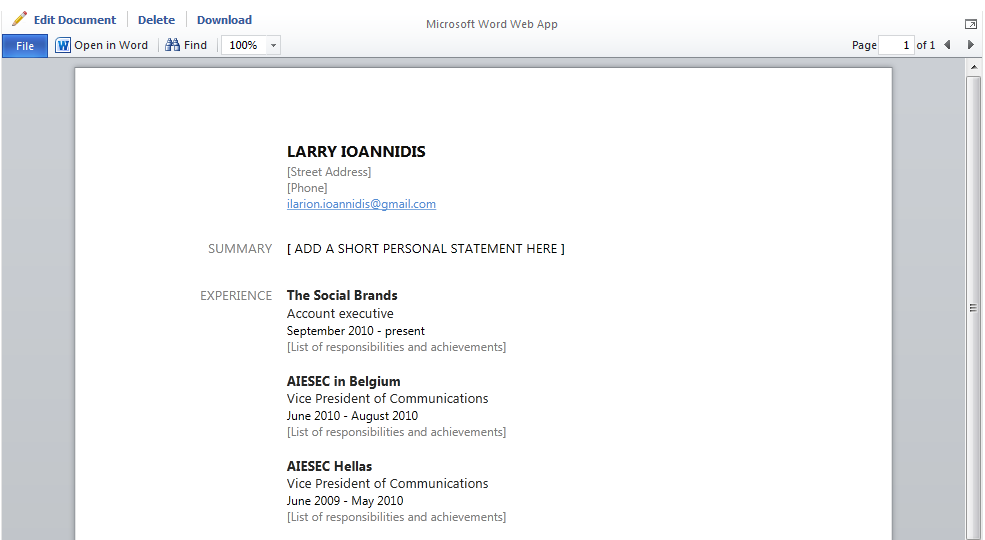
How do you create your resume?


0 comments:
Post a Comment