 |
Check my facebook profile... and you can see the customized preview of photos that I have. ;-)

So you can create one by your own in just 3 simple steps:
1st) Go to this website: http://apps.facebook.com/profile-banner/
There you will see this window
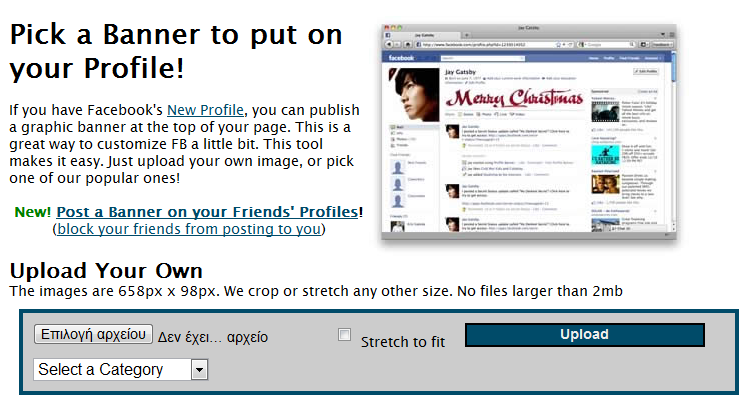
2nd) Create the image you want to upload (should be 658px*98px). Be creative, it will appear in your profile.
3rd) Upload the image. And just after you upload it you will be asked for permission (and here you will have to allow the application to access your data).
And that's it! You have a new cool facebook profile!
Did you like it? Let me know your ideas for the (secondary) profile pictures...
*Update: Get some more ideas on how to customize your facebook profile here:


0 comments:
Post a Comment